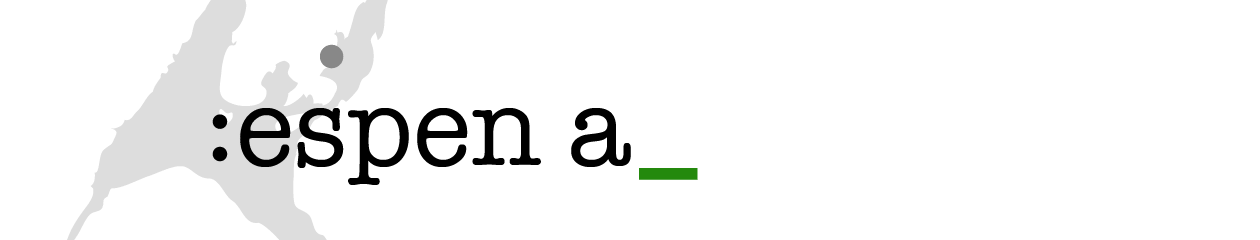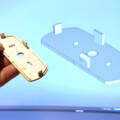Hide drilling failures with this trick if you do something stupid like splintering the surface of a door by sloppy drilling. Argh! Nice opportunity for a 3D cover-up: Make a pair of DIY door handle collars.
While in the process of converting an attic access door with conventional handles and lock case into a push-to-open hatch, i mismeasured the location of the holes for the new door handle and ended up drilling straight through from behind not hitting my nice, pre-drilled entry holes on the opposite side as expected.
Oh, the agony!

So I got two ugly exit holes splintering the front side alongside the pre-drilled ones, the latter offset by a couple of millimeters from the actual breakthrough.
The cover-up
One way or another, this drilling catastrophe had to be hidden!
So, how to conceal woodwork failures? My 3D printer came to rescue. I spent ten minutes drawing the door handle collar in FreeCAD. I printed a couple of sizes I found fit to hide drilling mistakes. Fortunately, the smallest version worked well, having an outer diameter of 35 mm.
It wasn’t much of a challenge to createa couple of plastic discs, at least not if I compare it to the stove guard back plate I made a couple of weeks ago.
I put the 3D models of my special “mishaps covering collar” on GrabCAD, where you may downloaded them both as STL and FreeCAD files.

Worked like a charm! This little trick will hide drilling failures and make you feel like a champ again.